Linux play on Sonos via Airplay
Apple's Airplay is a really great thing. You simply select the existing Airplay-enabled speakers (in my case Sonos) in the Mac/iPhone and the party starts.
In the background, the Bonjour service is responsible for this smooth process. Under Linux there is avahi for this. After looking at the avahi howto from archlinux wiki i thought to myself finding so much stuff for a few speakers? there must be a more elegant way! And yes here is a static configuration that creates a new Sink for pipewire-pulse service:
Copy the following file sonossink.conf in the pipewire-pulse.conf.d folder (~/.config/pipewire/pipewire-pulse.conf.d) and change the IP to fits your setup.
# Airplay Config for my Sonos ♞Raffael.Willems
context.modules = [
{
name = libpipewire-module-raop-sink
args = {
raop.ip = "192.168.0.46"
raop.port = 7000
raop.name = "Sonos"
raop.encryption.type = "auth_setup"
stream.props = {
# extra sink properties
}
# having a service
}
}
]You must restart your pipewire-pulse service
systemctl --user restart pipewire-pulsenow you should have a new Sink named Sonos
pw-cli list-objects Node | grep Sonos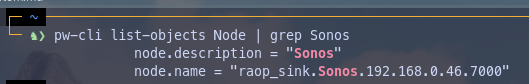
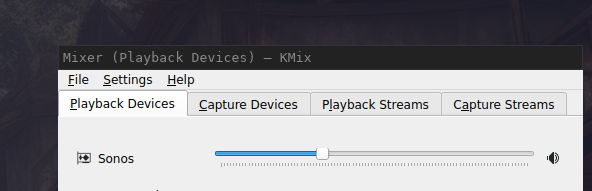
Now you can listen to music on the Airplay-enabled device with a program of your choice. I have configured my Sonos as a stereo pair and this also works wonderfully 🙂
dont forget your firewall. If the sonos sink is there but the sonos won't start to play and disappears after a while your firewall should the first thing you should check
